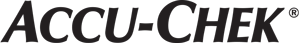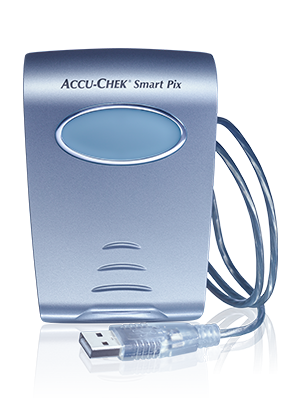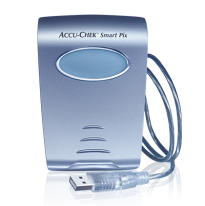
Simply and automatically transfer information from up to 3 Accu-Chek blood glucose meters, as well as an Accu-Chek insulin pump. View your personal data in easy to read graphs that display information over days or weeks to help you recognize patterns in your blood glucose levels and identify ways to improve your control.
Product ManualsUp to 3 blood glucose meters Insulin pump
Blood glucose Insulin
30+
Windows (see chart)
- Simply plug the device reader into your computer, then place your Accu-Chek device in front of it—information will begin to transfer automatically
- Integrate data from up to 3 Accu-Chek blood glucose meters, as well as an Accu-Chek insulin pump, in just seconds
- Clear graphs allow you to quickly identify blood glucose trends and make treatment adjustments if necessary
- Print or e-mail reports to keep your healthcare provider up to date
This product is available in selected countries in the Middle East and Africa region. Please visit our Contact Us page to get in touch with your local Roche Diabetes Care entity or Roche Distributor.
Accu-Chek blood glucose meters and insulin pumps
IBM®-compatible PC
Windows® 2000, Windows XP, Windows Vista®, Windows 7 (32-bit / 64-bit), Windows 8 or higher
Internet Explorer® 5 or higher, Firefox®, Chrome®
USB
Infrared (IR) window
37
IBM is a registered trademark of International Business Machines Corp. Windows, Windows Vista and Internet Explorer are registered trademarks of Microsoft Corporation. Firefox is a registered trademark of The Mozilla Foundation. Chrome is a registered trademark of Google, Inc.
It's easy to use the Accu-Chek Smart Pix device reader:
- Plug the reader into a USB port on your computer. Open the Start menu at the bottom left of the screen. Select Computer and then click the Accu-Chek Smart Pix icon. Run START.
- Place the meter in front of the reader with the infrared windows facing each other, about 10 cm apart. Turn the meter on in data transfer mode—check your User's Manual to find out how. For example:
- Accu-Chek Aviva Nano meter: With the meter off, press and hold both arrow buttons until the 2 arrows on the display alternately flash.
- Accu-Chek Compact Plus meter: Press the S and M buttons at the same time.
- Accu-Chek Aviva meter: Press the left and right arrows simultaneously for more than 3 seconds.
- Play—data transfer starts automatically. Your report will appear in your default Internet browser so you can view and print it.
If the PC meets the required specifications, you don't need to install any software. Your Web browser and operating system do the work.
You can also customize the Accu-Chek Smart Pix settings, which are stored on the device—even after you disconnect. You can set the language, enter personal target ranges and choose how summaries and reports are displayed.