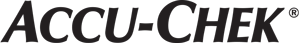Search Results
Search Results
The code chip has not been correctly inserted into the meter. Remove the code chip and re-insert it. There is no code chip in the meter. Insert the code chip that belongs to the Accu-Chek Active test strips you are currently using.
You did not slide the test strip in correctly or completely. Hold the test strip so that the arrows printed on it and the green square face upwards. Without bending it, gently slide the test strip into the test strip guide in the direction of the arrow...
Your blood glucose value may be very low. If you have typical symptoms of a very low blood glucose, immediately follow your healthcare professional’s instructions for such cases. Repeat the test afterwards....
The code chip cannot be read. Remove the code chip and re-insert it into the meter. The incorrect code chip is currently in the meter. Remove the code chip and insert the code chip that belongs to the Accu-Chek Active test strips you are currently usin...
While the test was in progress, you connected the meter to a computer that was on. Remove the USB cable and repeat the test.
The meter was exposed to a strong electromagnetic field. Change your position or turn the source of electromagnetic radiation off.
The meter is exposed to too much light. Go to a shaded place or shade the meter, for example with your body....
You removed the code chip while testing was in progress. Re-insert the code chip into the meter. Repeat the test with a new test strip.
A meter error has occurred. Start again from the beginning. If the error message appears again, the meter is defective. Please contact (insert affiliate contact information).
The meter is connected to a computer (PC). Once the connection to the computer has been successfully established, the meter transfers all saved test results. During the data transfer, does not flash. The test results remain in the meter’s memory after...
The meter has been disconnected from the computer (PC). This is displayed for approximately 3 seconds. The meter turns itself off.
Averages cannot be calculated because...
The ambient temperature or the temperature of the meter is too low or too high for a test. Tests cannot be performed at temperatures below +5 °C and above +45 °C. Ensure that the ambient temperature is between +8 and +42 °C and wait for the meter to...
Your meter measures blood glucose within a defined range (0.6–33.3 mmol/L or 10-600 mg/dL)....
Your meter measures blood glucose within a defined range (0.6–33.3 mmol/L)....