User Manuals
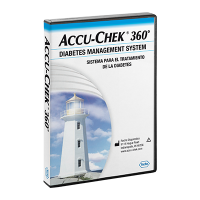
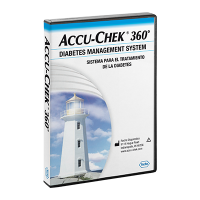
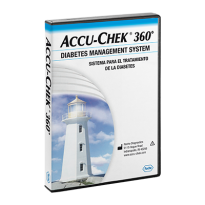
Automatically transfer blood glucose and insulin pump information with just one click—no more hard-to-read, hand-written logbooks. Create easy-to-understand graphs for a quick overview of your health, and see connections between food, insulin, medications, activity and blood glucose levels. Share results with your doctor or pharmacist—together you can look for ways to improve your treatment.
Product Manuals
This product is available in selected countries in the Middle East and Africa region. Please visit our Contact Us page to get in touch with your local Roche Diabetes Care entity or Roche Distributor.
Accu-Chek blood glucose meters and insulin pumps
IBM® and Intel®-compatible PC with Pentium® III 600 MHz or higher processor (32 bits)
Windows® 7, 8 or 8.1, Windows Vista®, Windows XP with Service Pack 3, Windows Server® 2008 R2, Windows Server 2008 or Windows Server 2003, or higher
256 MB RAM
600 MB of available hard drive space
USB
Infrared (IR) window or USB cable (see your Owner's Booklet for details)
English, Simplified Chinese, Danish, Dutch, French, German, Italian, Korean, Norwegian, Polish, Portuguese, Spanish, Swedish, Turkish
IBM is a registered trademark of International Business Machines Corp. Intel and Pentium are registered trademarks of Intel Corporation. Windows, Windows Server and Windows Vista are registered trademarks of Microsoft Corporation.
For more information on how to use the Accu-Chek 360° diabetes management system software, click on the Help button in the top right hand corner of the software interface, or contact (insert affiliate contact information).
The Accu-Chek 360° diabetes management system software is compatible with the following Accu-Chek products: