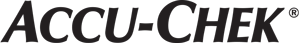Get your confidence back with the mySugr Bolus Calculator
Meals can be the best part of your day – until you have to figure out your insulin doses. First the carb counting. Then tedious and complex calculations. Finally, the lingering fear of hypoglycemia – just because you had to estimate your insulin dose a little here and there. Calculating your insulin doses when you are on multiple daily insulin injection therapy can be tough. Luckily, the mySugr app now comes with a built-in bolus calculator to help you confidently determine your bolus insulin doses.
Remember! Bolus insulin = a single dose of rapid/short-acting insulin that you give at mealtime to cover carbohydrates intake (meal bolus) and/or to lower a high blood sugar (correction bolus).
After checking your blood sugar level and entering the carbs that you have counted, the bolus calculator on the mySugr app will provide you with a recommendation for meal insulin and/or correction insulin. The mySugr Bolus Calculator takes all of the following into consideration when doing these calculations:
● Your current blood glucose level
● What your blood glucose should be (your target range)
● How much insulin you need to safely decrease your blood glucose levels
● The carbs that you’ve counted
● How much insulin you need to offset those carbs In addition, it accounts for the insulin that is already at work (active insulin), adjusted for your body:
● How long before the insulin starts and stops lowering blood sugar levels
● How much your blood sugar levels typically rise after you eat
The mySugr bolus calculator will also give you a recommendation of how many carbohydrates you should eat when your blood glucose levels are below the hypo limit in order to get you back to the middle of your target range.
Getting started with the mySugr Bolus Calculator
Before using the bolus calculator for the first time, you will need to enter some details about your diabetes. This includes for example your diabetes type, the type of insulin you use, your insulin to carbs ratio, your insulin sensitivity factor etc. Your healthcare professional can help you by determining what the correct settings are for you.
Using the mySugr Bolus Calculator
Once your personalized settings have been saved, using the bolus calculator is very simple. Check your blood sugar on your compatible blood glucose meter (e.g. Accu-Chek Instant). After the result has transferred to the mySugr app, enter the amount of carbs that you are planning to eat with your meal. Thereafter press the calculate button. Active insulin is very important, so you may be asked to confirm that you haven’t forgotten to log any recent insulin shots (if you’ve logged them, the bolus calculator will automatically include any active insulin in the calculation). To continue, tap the mySugr Bolus Calculator button again to accept the suggested insulin dose. You will see the units
automatically move to the appropriate insulin fields and you can fill in any additional details. Save the entry with the green tick (upper right corner) or the save button (bottom of the screen).
That is how easy it can be!
Connect your Accu-Chek Instant blood glucose meter and get mySugr PRO for free! Get started and let mySugr help you get the diabetes results you need. Enjoy advanced app features like PDF and Excel Reports, Meal photos, Smart Search and so much more when you unlock the Pro version!
Notes:
* Please Contact Us to check if you have a compatible phone for use with the mySugr app
* Only the PRO version of the mySugr app offers the bolus calculator
* The bolus calculator is currently only available in South Africa