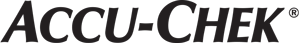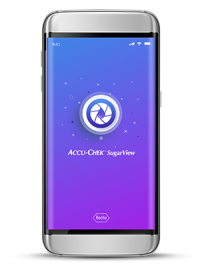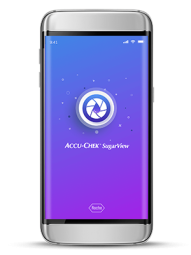
The Accu-Chek SugarView app is developed for people with pre-diabetes or those living with type 2 diabetes not using sulfonylurea-containing medication or insulin. The Accu-Chek SugarView app – get going with Mobile Glucose Monitoring. The application is currently only available in Nigeria.
Product ManualsTo check your blood glucose range using the Accu-Chek SugarView solution, you need:
- Smartphone with Android version 7 or later*
- Accu-Chek SugarView app
- Accu-Chek Active test strips
- Accu-Chek SugarView color card
- Lancing device and lancets
*The Accu-Chek SugarView app is currently not compatible with iOS devices.
Everything you need to know about how to self-test your blood glucose range is in the app, color card
and test strip Instructions for Use, and the supporting video. Check these before getting started.

Once you tap the purple test strip icon in the Accu-Chek SugarView app, you are guided through
each step of the process with helpful animations.
The key steps to the blood glucose range testing are:
- Wash your hands and clean the surface to be used first
- Get ready and prepare the components before starting
- With the black side of the color card facing upwards, insert the test strip into the color card with the square green test area facing upwards
- Take two photos of the test strip attached to the color card. For the first photo, DO NOT apply blood drop yet
- Apply a blood drop onto the test strip, then take the second photo
- Make sure you follow the timing and steps in the app
To help you get used to testing your blood glucose range, the Accu-Chek SugarView app includes three
pre-set testing goals. They can provide you with insights on how your meals and lifestyle choices can
impact your blood glucose ranges.
Checking your blood glucose, view the range, get perspective
The Accu-Chek SugarView app provides smartphone-based testing and gives results that use
color-coded ranges.
When the app has scanned your test strip for the second time, you will see a screen featuring one
of these colors on your phone. The app translates your test results into six ranges that you can base
your lifestyle choice on. It’s real-time support, on the move.
| Category | Message | Result Range1 |
|---|---|---|
| VERY HIGH |
>301-600 mg/dL (16.7 – 33.3 mmol/L) |
|
| HIGH |
>181-300 mg/dL (10.1 - 16.6mmol/L) |
|
| SLIGHTLY HIGH |
>131-180 mg/dL (7.3 – 10.0 mmol/L) |
|
| WITHIN RANGE | >131-180 mg/dL | |
| WITHIN RANGE |
>71-130 mg/dL (3.9 – 7.2 mmol/L) |
|
| LOW |
>20-70 mg/dL (1.1 – 3.8 mmol/L) |
1. 6. Glycemic Targets. Standards of Medical Care in Diabetes - 2022. Diabetes Care. 2022;45(Suppl. 1):S83–S96
The Accu-Chek Sugarview app also allows you to share a summary of your blood glucose range results with your doctor, diabetes coach or pharmacist.
*The intended users are adults (≥ 18 years of age) with pre-diabetes and adults with type 2 diabetes on diet and/or non-insulin anti-diabetics (NIADs). The app is primarily intended to be used by the user himself, but a third party (e.g. relative, caregiver) may also employ it. Not for patients on insulin therapy or on hypo-inducing NIADs (e.g. Sulfonylureas). The BG range displayed by the Accu-Chek SugarView app must not be used for insulin dose or therapy adjustments.
ACCU-CHEK and ACCU-CHEK SUGARVIEW are trademarks of Roche. All other product names and trademarks are property of their respective owners © 2022 Roche Diabetes Care