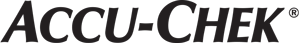FAQ Listing
WHY CAN'T I LEAVE THE PEN NEEDLE ON THE PEN FOR FUTURE USE?
When you go from a warm to cold place, the insulin shrinks and air enters the insulin cartridge through the needle. When extra air is in the insulin cartridge, your dose won't be right. When you go from a cold to warm place the insulin swells and leaks out through the needle. If you use NPH or 70/30, fluid may leak out while particles stay in. This will change the strength of your insulin.
CAN PEN NEEDLES BE STORED IN THE REFRIGERATOR?
There is no issue with storage of Pen Needles in the refrigerator per a 2-year study (Document # CP50007B, Rev. 3) However, it is important to inform the consumer that he/she needs to check whether, or not, the medication being injected can be refrigerated.
HOW DO I DISPOSE OF USED PEN NEEDLES?
Contact your local health Dept.
HOW TO REMOVE FROM THE PEN?
Place the outer needle shield on a table with the opening pointing up. Carefully insert the pen needle into the opening of the shield, without holding onto shield, and push down firmly or lay the needle on the table and "scoop" it up. Grip the shield and use it to unscrew the pen needle. Dispose of needle properly. If you have a home sharps container, you can insert the pen into the pen needle port. Unscrew the needle, it will drop safely into the home sharps container.
WHICH PEN NEEDLE IS BEST FOR ME - I AM OVERWEIGHT?
Clinical studies have proven that short needles are an effective product for all people with diabetes. However, recommend that consumer consult with his/her physician to determine which needle will be best.
WHAT ARE SOME OF THE ADDED BENEFITS OF SHORTER NEEDLES?
The shorter needles are made for injection into subcutaneous layer of skin and so reduce the risk of intermuscular injection. They may also reduce needle phobia and enhance acceptance of daily insulin injections.
“No Pinch” is also the recommended technique for shorter enables and allows for 1 handed injections.
WHAT HAPPENS IF AN ADULT OR CHILD PINCHES UP WITH THE 4MM OR 5MM PEN NEEDLES?
Clinical results showed no statistically significant difference in blood glucose leakage or pain if a pinch-up is used.
REQUESTS FOR DESIGN INFO RE: PEN NEEDLES
Please respond to requests for design information, i.e.: “What is the mass for Pen Needles?” by informing the customer that information regarding the design for Pen Needles can be found in the ISO Standards, ISO 11608-2. This is a worldwide standard used for the design of pen needle products.
PHARMACY CALLS TO LET US KNOW THAT NDC NUMBER IS NOT GOING THROUGH.
Please inform the customer that we can forward this information and get the matter resolved. Ask the customer to let us know if this issue continues/reoccurs. Please get the caller’s name and get the pharmacy’s complete address and phone number. Forward the information to local country marketing lead.
CAN PEN NEEDLES BE DISPENSED IN QUANTITIES LESS THAN A BOX OF 100?
The pen needles should be dispensed as a box of 100. The package is not intended to be broken. Plans will pay for the box of 100; the pharmacist needs to enter it so that it reads as a 30 day supply, realized that the patient will not get if refilled for another 60 days or so.
IS COBALT UTILIZED IN THE STERILIZATION PROCESS (question received from doctor treating allergic to cobalt.?
The sterilization process uses cobalt-60 (a radionuclided cobalt) and does not add any cobalt to the product; The sterilization process is simply an exposure to the gamma rays emitted by the cobalt which kills bacteria.
This type of sterilization process is approved by the FDA for food sterilization of chicken, fruit and spices.
However, our cannula is made from Type 304 Stainless steel. This grade of stainless is composed of many substances including carbon, manganese, chromium, nickel and others in various percentages. This does not DIRECTLY add cobalt into the material BUT it could be contained in the nickel at a residual level of about ~0.2%. The amount of nickel in 304 stainless is about 10% so the potential amount of cobalt in the need would be about 0.02%. The cobalt which may be contained in the nickel is simple cobalt, not cobalt-60.
So the answer is there is no cobalt from the sterilization process but there could be a very small amount in the needle due to the nickel.
One other thing to consider with this patient could be a nickel sensitivity as well.
IS THERE DEAD SPACE IN PEN NEEDLES?
There is no dead space in the pen needles. The design of the pen needles has accounted for the residual volume in the cannula as part of the delivered dose.
WHAT ARE THE NEEDLE LENGTHS?
Our 29 Gauge needle is a 1/2", our 31 Gauge needle is 5/16" and our 31Gauge Mini needle is 3/16".
WHAT IS THE RECOMMENDED INJECTION TECHNIQUE FOR THE 5mm PEN NEEDLE AND THE 4MM PEN NEEDLE?
The preferred method is the no pinch technique.
WHERE ARE PEN NEEDLES MADE (MANUFACTURED)?
Pen Needles are manufactured in multiple global locations. Check your box for local “Made in” information.
WHAT PENS AND INSULIN DOSERS DO THEY WORK WITH?
See current compatibility chart
WHY ARE THE TABS DIFFERENT COLORS? WHAT DOES THIS MEAN?
The tabs and covers have been color coded for worldwide recognition. The new colors are as follows:
29g x 12.7mm - pink
31g x 8mm – blue
31g x 6mm - orange
31g x 5mm – purple
32g x 4mm - green
Can I get a loaner pump when I travel?
Yes. If you are traveling outside of the country, you may be eligible for a loaner. In an emergency, you can usually receive a replacement pump within 24 hours. Please call the Accu-Chek hotline for details.
Can I use the Bluetooth signal on a plane? How do I turn it off?
Like other electronic and communications equipment, the Bluetooth service on the Accu-Chek Combo system must be switched off for the pump and meter if directed by the airline. While the Bluetooth service is off, the Accu-Chek Spirit Combo insulin pump can be operated independently of the Accu-Chek Aviva/Performa Combo meter./p>
To turn Bluetooth service off on the Accu-Chek Spirit Combo insulin pump, go to the Bluetooth Settings menu. On the Accu-Chek Aviva/Performa Combo meter, go into the Settings menu, then Meter, then Bluetooth. Follow the instructions given on the screen.
Can I use the Accu-Chek Combo system while undergoing an MRI or x-ray?
No. You should never use your insulin pump near electromagnetic fields such as x-ray, computer tomography or MRI. Disconnect and remove your pump and leave it outside these areas. If you do not follow this instruction your pump can be damaged and quit operation.
Where can I get an Accu-Chek Guide meter?
Ask your doctor/pharmacist/diabetes specialist for the Accu-Chek Guide meter.
How accurate is the new system?
The Accu-Chek Guide system uses a new testing platform and benefits from the strict Roche manufacturing requirements to provide reliable, accurate test results. In fact, the Accu-Chek Guide system delivers accuracy beyond the minimum requirement of industry standards. 1
1According to the ISO 15197:2013 standard, 95% of all bG results must be ±15 mg/dL of the laboratory reference when bG levels are below 100 mg/dL. At bG levels above 100 mg/dL, 95% of all bG results must be within ±15% of the laboratory reference.
What is the right way to store the lancet drums?
Keep your lancet drums clean and protect them from extremes of temperature. Do not store them in a hot car or in the refrigerator.
What is the right way to clean the Accu-Chek Multiclix lancing device and how often should I clean it?
Clean your lancing device regularly to keep it in good working condition. If any blood gets on it, always wipe it away immediately. Clean the outside of the lancing device only. Wipe it once a week with a cloth lightly moistened with water. To disinfect, use 70 % isopropanol. Check your package insert for detailed instructions on how to clean the lancing device.
What if the Accu-Chek Multiclix lancing device does not prime?
Check whether the lancet number (or number of bars) is visible in the window. If not, turn the priming button until the lancet number (or bars) becomes visible.
Check whether the yellow area in the transparent release button is visible. If this is the case, the lancing device is already primed and ready for use.
What if I have problems changing to the next lancet?
Check the lancet window to see whether there are any white bars or numbers visible in the lancet display. If there are no bars visible or the number 1 is displayed, you are using the last lancet and the lancet drum needs to be changed for a new lancet drum.
What if I draw no blood at all?
This can be caused by several reasons:
The penetration depth is too shallow for your skin. Please select a higher penetration depth setting.
The lancing device needs to be pressed firmly against the skin
Check to ensure a lancet drum is inserted in the lancing device.
Please also check the instructions of use of the lancing device.
What happens if expired lancets are used?
The use of an expired lancet (drum) may cause an infection at the puncture site as the lancet may have lost its sterility. We guarantee 4 years of sterility from the date of sterilization, so you have plenty of time to use up your lancets.
Does the Accu-Chek Multiclix lancing device contain latex?
No, the Accu-Chek Multiclix lancing device does not contain latex.
Can I use a lancet more than once?
Always use a new lancet when you obtain blood. In doing this, you reduce the risk of infection, and obtaining blood remains virtually pain-free.
Can I reuse a lancet drum?
No, this is not possible. Safety hooks prevent accidental reuse of a used lancet drum. A used lancet drum is easily recognized by the red stripes.
Can I re-select a lancet used before?
No, for safety and hygienic reasons, once you have changed the lancet this is not possible.
Can I change to the next lancet while the device is primed?
No, the Accu-Chek Multiclix lancing device is designed so that a new lancet cannot be selected if the device is primed.
Can the Accu-Chek Multiclix lancing device be used on more than one person?
No, the Accu‑Chek Multiclix lancing device is intended for personal use only! It is only allowed to be used to obtain blood from one person. There is a risk of infections being transmitted if the lancing device is used by other people, even by family members, or if healthcare professionals use this lancing device to obtain blood from different people.
Are any of the materials used in the lancets likely to cause an allergic reaction?
Reports of an allergic reaction to the lancets are extremely rare. The lancets are not silicon coated and are latex free. The lancets are made of stainless steel, approved for medical purposes. This steel contains 18 % Chromium and approximately 9 % Nickel.
Which penetration depth setting should I use?
Your most comfortable penetration depth setting will depend on a few things:
Whether you're using a fingertip or alternative site. Talk with your healthcare professional before deciding if alternative site testing is right for you.
Your skin type. Softer, thinner skin requires a shallower setting than thicker skin.
The required blood sample. The more blood you require, the higher the setting you'll need.
If you have no experience with this lancing device, we recommend setting a low penetration depth, such as penetration depth 2. For alternative site testing, the puncture at alternative sites must be deeper than at the fingertips. However, these sites are generally less sensitive to pain.
How do I use the Accu-Chek Multiclix lancing device?
Rotate the dial until the desired penetration depth setting is lined up with the indicator. Press the priming button down as far as it will go. The lancing device is primed when the center of the release button is yellow. Press the lancing device firmly against the selected puncture site. Press the release button.
How do I safely dispose of a used lancet drum?
The lancet drum can simply be disposed of in the household waste. Remember to check your local regulations as these may vary from country to country.
How do I run a blood glucose test on a non-fingertip testing site?
You can obtain capillary blood for blood glucose testing not only from the fingertips, but also from other sites (palm, forearm, upper arm, calf or thigh), so-called alternative site testing (abbreviated as: AST). To be able to obtain capillary blood from other sites, you have to replace the regular cap by a special cap, the Accu-Chek Multiclix AST cap. Consult your healthcare professional beforehand if you want to use blood from alternative sites for your blood glucose test. Please follow the instructions of use of the AST Cap insert.
How do I change the lancet drum?
Remove the cap from the lancing device. Remove the lancet drum from the lancing device. Upon removing the lancet drum, the blue ring on the lancet drum separates from the white cylinder. The blue ring on a used lancet drum can rotate freely and you can see two red stripes on the white cylinder. Insert a new lancet drum, white end first.
How does the Accu-Chek lancing devices help reduce pain?
The Accu-Chek FastClix, Accu-Chek Softclix and Accu-Chek Multiclix lancing devices use the unique Clixmotion technology. The Clixmotion technology is the principle of guided lancet motion, meaning that both the forward and return motion of the lancet is precisely controlled, with minimized vibrations and oscillations. This special guided motion is the key to gentle blood sampling. The lancet needs just a few milliseconds to penetrate the skin with a motion designed to minimize lateral movement and reduce the sensation of pain as fewer nerve endings are disturbed. In the skin, the lancet is brought to a precise stop and then actively retracted immediately. This fast, controlled lancet motion helps to reduce the risk of skin and nerve-end damage.
At which altitudes above sea level can the Accu-Chek Spirit Combo pump be used?
The barometric pressure during operation should be 50 to 106 kPa (500 to 1060 mbar). That means the theoretically allowed altitude range for the Accu-Chek Spirit Combo insulin pump is 5.643 meter to -360 meter.
What is occlusion detection?
Early occlusion detection is an important factor for safe and effective insulin pump therapy.
An occlusion is an unexpected event where the flow of insulin from a pump into the subcutaneous tissue is blocked.
The patient is typically not aware that an occlusion has occurred.
Due to missed insulin, a malfunction can often result in elevated bG levels, which if undetected can lead to hyperglycemia or Ketosis with the risk for the development of life threatening Diabetic Ketoacidosis (DKA).1
With its faster occlusion detection, the Accu-Chek Combo system may help to reduce the severity of hyperglycemia and minimizes the risk of ketoacidosis resulting from occlusions.
1.Guilhem I et al., Technical risks with subcutaneous insulin infusion. Diabetes Metab 2006, Vol. 32, p. 279 – 284.
Can I wear the insulin pump during air travel / in the airplane?
It is possible to use the Accu-Chek Spirit Combo insulin pump during air travels. However there are some aspects which need to be considered:
1. Please disconnect your infusion set during take-off and landing. Rapid and extreme changes in air pressure, for example in an air plane that is taking off or landing can influence insulin delivery, especially if there are air bubbles in the cartridge or tubing.
2. Turn off Bluetooth communication between pump and meter to ensure flight safety instructions.
Where can I wear my insulin pump so people won't see it?
There are many accessories that let you keep the pump concealed. For women, a popular option is a bra pouch. It clips on the side of the bra and the pump hangs under the arm. This insulin pump pouch works well for formal dresses, sundresses and tank tops. There are also specially designed thigh and arm pouches. Some women just put the pump in a baby sock and tuck it into the front or side of the bra, or pin it under their clothing
The Bluetooth® word mark and logos are registered trademarks owned by Bluetooth SIG, Inc., and any use of such marks by Roche is under license..
What type of insulin is used with a pump?
Your healthcare professional will prescribe the insulin that is appropriate for you. An insulin pump delivers a continuous supply of fast-acting insulin, so long-acting insulin is not needed. Because fast-acting insulin has more predictable absorption than intermediate or long-acting insulin, your blood glucose levels can be better controlled.
What is it like wearing a pump 24 hours a day?
Today's insulin pumps are about the size of a mobile phone and weigh only a few ounces. During the day, you can clip it to the waistband of your clothing or put it in a pocket. Some women even wear the pump in their bra. You have choices at night, too. Some people clip the pump to their pajamas, while others put it in a pocket or under their pillow. Many people simply lay the pump next to them.
What is an insulin pump?
An insulin pump is designed to deliver insulin continuously under the surface of the skin. It may also be referred to as continuous subcutaneous insulin infusion or CSII. A pump helps keep blood glucose levels as close to normal as possible. A landmark scientific study showed that maintaining blood glucose levels at or near normal levels greatly decreases the likelihood of complications from diabetes.1
1Diabetes Control and Complications Trial Research Group. The effect of intensive treatment of diabetes on the development and progression of long-term complications in insulin-dependent diabetes mellitus. New Engl J Med. 1993;329:977-986.
What is a bolus?
The amount of insulin delivered (in addition to the basal rate) to cover the intake of food and to correct high blood glucose levels. The bolus amount is determined by your doctor or healthcare professional.
What is a basal rate?
This is the amount of insulin delivered per hour that is required to cover your basal, meal-independent insulin needs. In insulin pump therapy, your basal rate is determined together with your doctor or healthcare team and can be adjusted to meet your individual physiological needs throughout the day. Your basal rate is delivered by your insulin pump according to the curve of your personal Basal profile or profiles.
If I use an insulin pump will I automatically have good control of my blood glucose level?
Good, or tight, control requires a balanced approach. Insulin pumps can certainly help you control your blood glucose level, but eating properly, monitoring your blood glucose and regular activity are equally important. The insulin pump doesn't take care of your diabetes—you do.
How safe are insulin pumps?
Insulin pumps are proven to be safe. They have been used by hundreds of thousands of people around the world for years. Today's technology has only served to make them even better. For example, the Accu-Chek Spirit Combo insulin pump performs over 9 million safety checks each day.
How much do supplies cost?
Costs vary depending on your insurance coverage.
How long have insulin pumps been available?
Insulin pumps have been available for decades. Today's insulin pumps, however, are much more advanced than early models. Modern pumps use the latest microprocessor technology to regulate insulin delivery and provide safety checks. For example, the Accu-Chek Spirit Combo insulin pump performs over 9 million safety checks each day.
How long does it take to get started on an insulin pump?
There are three things that determine how long it takes:
How well you understand diabetes care
How well you understand insulin pump therapy
How well you operate the pump
Understanding diabetes care involves the basic principles of nutrition, activity and medicine. If you're experienced in diabetes care, you probably already know these principles. If you're new to diabetes, you can attend an education program in your community—ask a healthcare provider for information on local sessions.
Understanding insulin pump therapy involves a training session with a diabetes educator and a personalized therapy plan.
Learning to operate the pump takes training and practice. Roche Diabetes Care offers a comprehensive training program utilizing an online or traditional workbook method with an assigned, certified trainer. The training consists of individual learning modules that can be completed at your own pace. In addition, we offer insulin pump manuals, as well as books written for insulin pump users.
How do I get in touch with other insulin pump users?
There are several ways to find other insulin pump users. Ask your healthcare team about pump groups or pumpers you can talk to about their experiences. The Internet is also a valuable resource for contacting pump users.
Does it hurt to wear an infusion set?
While you may feel a small pinch when inserting the set, many people find infusion set insertion more comfortable than giving injections. Once the set is under the skin, it is so comfortable that many people forget they're wearing it.
Does an insulin pump work better than injections?
An insulin pump can be superior to daily injections for many reasons—the greatest being that its use provides for a much greater ability to manage and control diabetes. The insulin pump provides a continuous flow of insulin, which minimizes unwanted variation of insulin action you may experience with multiple injections. The pump also gives you a precise dose of insulin based on your current needs—even as those needs change.
However, despite the advantages of using an insulin pump, success stills depend on how well you take care of yourself. Eating well, staying active, testing blood glucose frequently are all important aspects of optimizing your health. When in the hands of a person committed to better health, supported by an experienced healthcare team, insulin pump therapy can make managing diabetes easier and far more flexible than ever before.
Do you still use a needle with the infusion set and if so, how is it worn?
An insulin pump is attached to you with an infusion set. Depending on the design, an infusion set may have a steel or soft cannula. In case you use a soft infusion set, the cannula is inserted with an introducer needle that is removed immediately after insertion. Depending on the design of the infusion set, the cannula may be placed at a 90° angle or a 20-45° angle to the surface of the skin. An infusion set is generally changed every 2 (steel) to 3 (Teflon) days.
You may insert the infusion set in the abdominal area. Most insulin pump users rotate sites on their abdomen, as this area tends to have the best absorption. Consult with your health care provider to see if other sites are appropriate for you. Modern infusion sets are comfortable and easy to use, and there is a style for virtually every insulin pump user.
Do I have to have surgery?
No. Insulin pumps are worn outside the body. They do not require any surgery or invasive procedures and can be disconnected as needed.
Besides a pump and insulin, what other supplies does insulin pump therapy require?
You'll need infusion sets (the tubing and connectors to attach the pump to your body), cartridges for the insulin, adapters (which connect the cartridge to the infusion set), batteries, battery covers and blood glucose monitoring supplies.
What if my Accu-Chek Aviva/Performa Combo meter gets lost, stolen or broken?
The meter warranty provides against defects in materials and workmanship varies base on the country it was purchase in. If your meter malfunctions due to negligence, or if it is lost or stolen, you will have the opportunity to purchase a new meter.
What happens if I forget my Accu-Chek Aviva/Performa Combo meter at home?
The Accu-Chek Spirit Combo insulin pump is fully functional without the meter and can be operated manually.
What blood glucose meters can be paired with the Accu-Chek Spirit Combo insulin pump?
You can only pair the Accu-Chek Aviva/Performa Combo meter with your Accu-Chek Spirit Combo insulin pump.
Can I use the Accu-Chek Combo system while undergoing an airport scanner / full body scanner?
Due to the design, there is no risk for the user to wear the Accu-Chek Spirit Combo pump in an area with those static fields. If a magnetic disturbance occurs, the pump will alarm the user with an auditory and tactile warning (beep and vibration) and display an “E7” electronic error message.
In this safe mode the insulin delivery is stopped immediately. After error confirmation the pump can again be started by the patient. Theoretically a strong magnetic field can lead to a permanent defect in the pump but we have no known case of such defect.
Is the Accu-Chek Combo system waterproof?
The Accu-Chek Spirit Combo insulin pump can withstand brief accidental water contact such as rain, water splashes or accidental immersion. Before taking a bath or going into a whirlpool, shower or swimming pool, you should disconnect and remove your pump. Your Accu-Chek Aviva/Performa Combo meter is not waterproof and must be kept dry at all times.
Is radiation from Bluetooth harmful? Is it dangerous for pregnant women?
The Accu-Chek Combo system complies with specific absorption rate (SAR) limits in Canada and the U.S. to eliminate any health hazards. The SAR limit for mobile phones and devices of this type is 1.6 W/kg.1 The average SAR level of exposure from the Accu-Chek Spirit Combo insulin pump is 0.00089 W/kg.
1Federal Communications Commission. Radio Frequency Safety. Available at: www.fcc.gov/oet/rfsafety/sar.html. Accessed June 22, 2015.
If I lose my Accu-Chek Aviva/Performa Combo meter, can I connect a replacement meter?
Absolutely. You can easily pair a new replacement Accu-Chek Aviva/Performa Combo meter with your pump.
How often do the battery cover and the adapter need to be changed?
To help ensure safe insulin pump therapy, the Accu-Chek Spirit Combo adapter and battery cover should be replaced every 2 months.
What batteries are used with the Accu-Chek Aviva/Performa Combo meter?
The Accu-Chek Aviva/Performa Combo meter uses 3 AAA (1.5V) alkaline batteries.
How long does the battery last?
Battery life depends on Accu-Chek Spirit Combo insulin pump use, including daily insulin requirements, frequency of delivery and backlight usage.
For example
If used in a typical usage pattern of 50 Units / day using U100 insulin and normal operating temperature (23 °C ±2 °C [73 °F ±4 °F]) the battery life is approximately:
Alkaline: 70 days for Bluetooth ® off; or 30 days for Bluetooth ® on
Lithium: 200 days for Bluetooth ® off; or 80 days for Bluetooth ® on
NiMH: 100 days for Bluetooth ® off; or 40 days for Bluetooth ® on
What batteries are used with the Accu-Chek Spirit Combo insulin pump?
The Accu-Chek Spirit Combo insulin pump uses 1 AA battery (LR6 1.5 V AA alkaline, FR6 1.5 V AA lithium or 1.2 V rechargeable NiMH HR6 AA). You must select the correct battery type in the insulin pump setup when you replace your battery.
Do NOT use carbon-zinc, nickel-cadmium (NiCd) or super heavy duty batteries.
Do I need to code the Accu-Chek Aviva Combo meter?
The Accu-Chek Aviva/Performa Combo meter offers simple 1-time coding. You'll see that the red-and-white test strip package includes a black code key. Your meter should already have a black code key inserted. Just leave it in place. Your meter is already coded.
What test strips does the Accu-Chek Aviva/Performa Combo meter use?
The Accu-Chek Aviva Combo meter uses Accu-Chek Aviva test strips.
The Accu-Chek Performa Combo meter uses Accu-Chek Performa test strips.
What types of insulin can I use with the Accu-Chek Spirit Combo insulin pump?
You can use U100 rapid-acting insulin.
Is there a pre-filled cartridge for the Accu-Chek Spirit Combo insulin pump?
No. The Accu-Chek Spirit Combo insulin pump uses a sterile, single-use 3.15 mL plastic cartridge. This provides the flexibility to choose the brand of U100 insulin you want to use.
What software can I use to download data from my Accu-Chek Combo system?
The system is compatible with the Accu-Chek 360° diabetes management system, Accu-Chek Connect and the Accu-Chek Smart Pix device reader.
How do I configure the Accu-Chek Spirit Combo insulin pump?
You can configure the Accu-Chek Spirit Combo insulin pump manually or by using a PC and Accu-Chek 360° insulin pump configuration software.
Can the Accu-Chek Spirit Combo insulin pump communicate with two blood glucose meters?
No. Your Accu-Chek Spirit Combo insulin pump can be paired with an Accu-Chek Aviva Combo meter, and only those two devices will be able to communicate with one another. As a security measure, it's also not possible to pair more than one Accu-Chek Aviva/Performa Combo meter with your insulin pump.
Can I use the insulin pump or meter separately?
While the Accu-Chek Combo system has been designed to be used together for maximum benefit, both products can be used as stand-alone devices as needed.
Do the devices come as a set, or are they available individually?
You can experience the most benefit by using the pump and meter together. The pump can be operated as a single unit device. All the functions apart from diary/graphs and bolus advice are available on the pump itself. In some countries the pump is offered as a standalone device.
How does the bolus calculator work?
le calculateur de bolus fournit une recommandation relative aux unités de d'insuline à administrer, selon votre taux de glycémie, votre apport en glucides et des paramètres personnels tels que votre rapport insuline/glucides.
What if my pump displays a warning, but I'm wearing the pump where I can't see it?
When a warning is sent to the pump display, the pump will alert you by vibrating and emitting an acoustic signal. The warning will also be displayed on the Accu-Chek Aviva/Performa Combo meter, so you don't have to access the pump to see the warning and take appropriate action.
What is the communication range between the Accu-Chek Spirit Combo insulin pump and the Accu-Chek Aviva Combo meter?
Approximately 2 meters (6.5 feet). If the pump has begun to deliver a bolus and it leaves the communication range, the bolus dose will be completed.
How do the insulin pump and diabetes manager communicate with each other?
The pump and meter use a globally approved communication standard called Bluetooth® wireless technology. This allows intelligent electronic devices to communicate with each other over short-range wireless links while maintaining high levels of security.
What are the advantages of the Accu-Chek Combo system?
The Accu-Chek Combo system consists of the Accu-Chek Spirit Combo insulin pump and the Accu-Chek Aviva/Performa Combo diabetes manager to provide blood glucose testing, bolus advice, remote control of the pump and extensive data management capabilities. It's discreet, customizable to your own needs and designed to be easy to use.
How does the Accu-Chek 360° diabetes management system backup and restore feature work?
The backup and restore functionality built into the Accu-Chek 360° diabetes management system is designed to restore data back to the same computer with the same installation of Windows that the Accu-Chek 360° software was installed on.
We recommend you use the export functionality for disaster recovery as you can import the data to a different computer or new installation of Windows. Please remember to store your exported data file to a safe location.
If you have previously used the backup feature and need assistance with restoring your data, please contact
Windows and Windows Vista are registered trademarks of Microsoft Corporation.
Do I have to buy a separate computer cable for the Accu-Chek 360° reader?
A USB cable to connect the reader to your computer is needed. In some cases this will be included in the DVD kit. If not, the cable can be ordered from Roche Diabetes Care separately. You can also buy a replacement or extra cable, if you need it.
Some of the Accu-Chek meter systems come with USB cables, which should be used for downloading data to the software. For specific cable information, refer to your Owner's Manual.
How do I connect the Accu-Chek 360° reader to my insulin pump or blood glucose meter?
The Accu-Chek 360°diabetes management system automatically detects your Accu-Chek blood glucose meter or insulin pump when it is placed near the reader or meter USB cable is plugged into the computer. With just 1 click, you can download results to your computer.
Can the Accu-Chek 360° diabetes management system be used in any other languages?
Yes. The system lets you choose from 14 languages—English, Simplified Chinese, Danish, Dutch, French, German, Italian, Korean, Norwegian, Polish, Portuguese, Spanish, Swedish, and Turkish.
Can I use the Accu-Chek 360° software on a Mac?
No, this system requires Windows® 2000, XP, XP Professional, Vista® or 7 or 8. If you are interested in using a Mac, you should consider Accu-Chek Connect Online
What Accu-Chek products can be used with Accu-Chek 360° software?
Accu-Chek Active meter
Accu-Chek Performa meter
Accu-Chek Aviva meter
Accu-Chek Nano SmartView system
Accu-Chek Performa Nano meter
Accu-Chek Compact meter
Accu-Chek Go meter
Accu-Chek Integra meter
Accu-Chek Compact Plus meter
Accu-Chek Mobile meter
Accu-Chek Aviva/Performa Expert meter
Accu-Chek Insight system
Accu-Chek Insight Aviva/Performa diabetes manager
Accu-Chek Aviva/Performa Connect meter
Accu-Chek Voicemate Plus meter
Accu-Chek Spirit insulin pump
Accu-Chek Combo system
Accu-Chek Spirit Combo insulin pump
Accu-Chek D-TRON plus insulin pump
Accu-Chek Connect Online system
How can I share information from the Accu-Chek 360° diabetes management system with my healthcare team?
You can print out reports showing precisely what your healthcare team wants to know. Or you can send them updates via fax or e-mail. The Accu-Chek 360° diabetes management system conforms to you and your healthcare team's needs.
Why does the Accu-Chek 360° diabetes management system integrate different types of data into 1 graph?
Because so many aspects of your diabetes self-management are interrelated, Accu-Chek 360° software helps you see how the actions you take affect your blood sugar and long-term health. You can customize the system, however, to show you as much or as little information as you want.
What is the population management tool?
This tool is designed for healthcare professionals, to help them see how a group of patients is doing. By looking at all patients at once, a healthcare professional may be able to better identify which therapies are working and make informed treatment decisions more efficiently.
What is auto-detect?
Designed for efficiency, the Accu-Chek 360° diabetes management system automatically identifies the Accu-Chek devices when they are set to communication mode and placed in front of the Accu-Chek 360° reader or the device USB cable is plugged in. The Accu-Chek 360° diabetes management system does the rest and even auto-prints a report.
Can I print, email and fax information from the system?
Yes. The Accu-Chek 360° diabetes management system prints, e-mails and faxes reports directly from the application. You can even ask the software to do all 3 with one request to simplify the process.
What advanced reporting options does the Accu-Chek 360° diabetes management system offer?
The system provides a variety of options, such as:
Custom reports—Present information in a way that works for you. Simple drag-and-drop functionality makes it easy to set the information up the way you like.
Favorite reports—Easily access your most frequently used reports.
Batch reports—Multiple reports can be viewed and printed together to make comparing information easy..
Can features be turned off if they are not being used or needed?
Yes. The Accu-Chek 360° diabetes management system is designed to be personalized. So if you want to take advantage of a full range of features, you can—or you can decide what functions are most important to you. The set-up wizard automatically runs the first time the application is installed, but can be accessed later as needs change.
Can I print the reports and create graphs in another language?
Yes. The Accu-Chek 360° diabetes management system allows you to print or view in information in any of the 14 languages supported by the application. This can be a great way to help improve communication between you and your healthcare team.
What types of health information can I track with the Accu-Chek 360° diabetes management system?
In addition to blood glucose results and insulin doses, you can track lab test results such as cholesterol, kidney screenings and HbA1c, plus blood pressure, medications, insulin, weight, food and activity, upcoming appointments and more. Include as much—or as little—information as you want in your reports. The Accu-Chek 360° diabetes management system is designed to give you a complete view of key health indicators you define.
Is the Accu-Chek Smart Pix device reader compatible with all Accu-Chek meters and insulin pumps?
The Accu-Chek Smart Pix device reader is compatible with all Accu-Chek meters and pumps that offer infrared (IR) data transfer functionality.
Windows, Windows Vista and Internet Explorer are registered trademarks of Microsoft Corporation. Firefox is a registered trademark of The Mozilla Foundation. Chrome is a registered trademark of Google, Inc.
How can I know which version of the Accu-Chek Smart Pix device reader I am using?
Once your Accu-Chek Smart Pix device reader is plugged in and working, you can find version information at the top left of your screen.
How can I download the Accu-Chek Smart Pix device reader updates?
When upgrades are available, you can download them from the Accu-Chek Smart Pix page on our Web site. We will also include instructions for upgrading.
What if I don't get an error, but the device reader isn't working?
If the Accu-Chek Smart Pix device reader fails to appear on the computer as a drive:
Check that the blue LED light on the front is lit.
Check whether your computer and operating system satisfy the system requirements for the Accu-Chek Smart Pix device reader system.
Check to make sure the USB connector is firmly plugged into the correct socket on the computer.
If the Accu-Chek Smart Pix device reader is still not recognized as a drive, plug the device into a different USB socket.
If the Accu-Chek Smart Pix device reader fails to emit any display signals and if the above tests don't solve the problem, try testing the device on a different computer, if available. If there is still no sign of operation, the device may be faulty. This also applies if there are error signals flashing in the center of the display that are not associated with data transfer. Please contact Roche Diabetes Care.
What do the error signals mean?
The Accu-Chek Smart Pix device reader reports potential errors during data transfer and use by causing the center display section 8 to flash. Here's what you can do:
In the browser navigation, click the Read Device button. The center display section should flash slowly now, indicating that it is actively searching for devices and that it is ready for data transfer.
If the error signal continues, you can unplug the Accu-Chek Smart Pix device reader and plug it back in again. Disregard any Windows error messages about removing the data medium.
Try repeating the transfer again. If this error signal occurs again, check the following:
Has the meter been properly prepared for data transfer?
Is there anything obstructing the signal between the device IR port and the Accu-Chek Smart Pix device reader? Is the device too far away?
Is there any interference from bright lights or sunlight?
Often, in the case of error messages associated with data transfer, the issue is interference with data transfer, or a problem with the meter or insulin pump.
Can the Accu-Chek Smart Pix device reader store readings in my computer?
While you can view your results at your computer and e-mail a report, you can't store the readings or manipulate the data, as with other Accu-Chek applications.
Can I download information to the Accu-Chek Smart Pix device reader from more than 1 meter?
You can combine results from up to 3 blood glucose monitors at the same time, and have all the information appear on 1 easy to read graph.
How do I connect the Accu-Chek Smart Pix cable to my insulin pump or blood glucose meter?
The Accu-Chek Smart Pix device reader uses infrared technology to "beam" data from an Accu-Chek blood glucose meter or insulin pump when it is placed in front of the device reader. This simple connectivity means greater convenience and faster downloads for you.
Do I need to load the Accu-Chek Smart Pix software onto my computer?
There's no need to load software. Everything you need is already within the Accu-Chek Smart Pix device reader. Just plug it into a USB port to get started.
Can I use the Accu-Chek Smart Pix device reader on a Mac?
No. This system requires the Windows® 2000, Windows XP, Windows Vista® or Windows 7 or 8 operating system.
How do I connect the Accu-Chek Smart Pix device reader to my computer?
The device simply plugs into any available USB port. Just plug it in and it's ready to go.
Which Accu-Chek products can be used with the Accu-Chek Smart Pix device reader?
The Accu-Chek Smart Pix device reader is compatible with Accu-Chek meters and pumps that use infrared (IR) data transfer.
How can I share information from my Accu-Chek Smart Pix device reader with my healthcare team?
You can print out reports showing precisely what your healthcare team wants to know. By letting you set personal targets, time ranges and report preferences, the Accu-Chek Smart Pix device reader gives you just what you choose.
What types of information can I track with the Accu-Chek Smart Pix device reader?
The Accu-Chek Smart Pix device reader collects data from your blood glucose tests and insulin pump doses. By looking at all of this information at once, you can see how your efforts at managing your blood glucose are progressing.
Why should I use the Accu-Chek LinkAssist Plus insertion device?
Using the Accu-Chek LinkAssist Plus insertion device helps to ensure a consistent placement of the infusion set every time. It's a matter of preference—you can insert your set manually or use the insertion device to help.
Why is the Accu-Chek LinkAssist Plus insertion device so large?
We have designed the Accu-Chek LinkAssist Plus insertion device to accommodate a wide range of users. Some people have a hard time handling infusion sets or vision problems, and others prefer to insert infusion sites in hard-to-reach areas.
Who can use the Accu-Chek LinkAssist Plus insertion device?
The Accu-Chek LinkAssist Plus insertion device has been developed for anyone who prefers automatic insertion. This ensures consistent placement of the cannula every time and helps insert into hard-to-reach infusion sites.
Which infusion sets work with the Accu-Chek LinkAssist Plus insertion device?
The Accu-Chek LinkAssist Plus insertion device has been developed exclusively for the automatic insertion of the Accu-Chek Insight Flex infusion set.
Can I activate the Accu-Chek LinkAssist Plus insertion device with only one hand?
Yes. This enables you to use reach hard-to-access infusion sites.
How should I dispose of the Accu-Chek LinkAssist Plus insertion device?
Please place the device in the trash bin or other suitable container.
How should I clean the Accu-Chek LinkAssist Plus insertion device?
If needed, wipe the outside of the Accu-Chek LinkAssist Plus insertion device with a standard disinfectant (e.g. 70 % isopropanol) and let it dry. Do not immerse the insertion device in a cleaning agent.
Do I have to pinch my skin for the insertion with the Accu-Chek LinkAssist Plus insertion device?
No, this is not necessary.
Do I need professional training before using the Accu-Chek LinkAssist Plus insertion device?
Healthcare professionals and diabetes educators can be a valuable source of information and training. However, it is not necessary to receive professional instruction. You will find the Accu-Chek LinkAssist Plus insertion device easy to use. Just follow the instructions in the packaging.
Can the Accu-Chek LinkAssist Plus insertion device be used by more than one person?
No. The Accu-Chek LinkAssist Plus insertion device is exclusively for one person's use. It must not be used by other people.
Which pump does my set fit on?
The Accu-Chek infusion sets offer a Luer-lock connection that meets international standards and is widely used in medical engineering. Our sets fit on all Accu-Chek insulin pumps except the Accu-Chek Insight insulin pump. Our sets fit on all other insulin pumps that meet the same standard.
How can I get my infusion set to stick during the summer?
Water sports and heavy sweating can affect the infusion set’s adhesive pad – try using an extra water-permeable adhesive patch (like Tegaderm™ or Opsite™ IV3000™) to give your site extra security. Sandwich technique: Cleanse the skin using an adhesive wipe, allow to dry, apply a sterile dressing, insert the set into the dressing, cover the set with another sterile dressing to “sandwich” the infusion set.
My lifestyle is active—always on the go. Can I still enjoy all my favorite activities with the pump?
The The disconnectable Accu-Chek infusion sets allow you the freedom to disconnect from your insulin pump altogether for the duration or your activity. Talk to your physician about time off the insulin pump for sports or an occasional day at the beach.
Which penetration depth setting should I use?
Your most comfortable penetration depth setting will depend on a few things:
Whether you're using a fingertip or alternative site. Talk with your healthcare professional before deciding if alternative site testing is right for you.
Your skin type. Softer, thinner skin requires a shallower setting than thicker skin.
The required blood sample. The more blood you require, the higher the setting you'll need.
If you have no experience with this lancing device, we recommend setting a low penetration depth, such as penetration depth 2. For alternative site testing, the puncture at alternative sites must be deeper than at the fingertips. However, these sites are generally less sensitive to pain.
What can I do about pain at the infusion site?
Pain at the infusion site may be a sign that you are using a set which does not penetrate at the right depth for you (this can especially affect children or thin users). For 90° insertion sets, talk to your physician about the possibility of switching to a different needle or cannula length.
How often do I need to change my infusion set?
In order to help keep sites free of infection, we recommend that sites be changed at least every 48 hours for steel needle sets and every 72 hours for soft cannula sets. It is important to always test your blood glucose level 1-3 hours after inserting a new set, to make sure that it's functioning properly.
How do I run a blood glucose test on a non-fingertip testing site?
You can obtain capillary blood for blood glucose testing not only from the fingertips, but also from other sites (palm, forearm, upper arm, calf or thigh), so-called alternative site testing (abbreviated as: AST). To be able to obtain capillary blood from other sites, you have to replace the regular cap by a special cap, the Accu-Chek Multiclix AST cap. Consult your healthcare professional beforehand if you want to use blood from alternative sites for your blood glucose test. Please follow the instructions of use of the AST Cap insert.
Does it hurt to wear an infusion set?
While you may feel a small pinch when inserting the set, many people find infusion set insertion more comfortable than giving injections. Once the set is under the skin, it is so comfortable that many people forget they're wearing it.
Can my infusion set cause an allergic reaction?
Using hypoallergenic materials is a high priority for Roche. Our infusion sets are latex- and PVC-free, and glues and solvents are used as little as possible. The adhesive tape is also specially designed to allow the skin underneath it to breathe. However, allergic reactions can never fully be ruled out. Sometimes they develop suddenly, even if you have used the same product for years. If an allergic reaction should occur, ask your physician about products that can help you continue a comfortable therapy.
Do the Accu-Chek infusion sets contain softening agents?
A number of consumer products and surface materials contain softening agents, so called plasticizers, to make the material flexible. Such materials are known to provoke allergic reaction or even carcinogenic. The softening agents are mainly used in PVC. Because the Accu-Chek infusion sets are free of PVC we can exclude the content of plasticizers, especially DEHP [di(2-ethylhexyl)-phthalate] and DBP [dibutyl-phthalate].
Which other drums or lancets are compatible for use with the Accu-Chek FastClix lancing device?
Due to its unique drum mechanism, only the Accu-Chek FastClix lancet drum can be used in the Accu-Chek FastClix lancing device.
How do I safely dispose of a used drum?
The drum can simply be disposed of in the household waste. Remember to check your local regulations as these may vary from country to country.
What is the right way to store the drums?
Keep your drums clean and protect them from extreme temperatures. Do not store them in a hot car or in the refrigerator.
What happens if I use an expired drum?
The use of an expired lancet (drum) may cause an infection at the puncture site as the lancet may have lost its sterility. We guarantee 4 years of sterility, so you have plenty of time to use up your lancets.
Can I reuse a drum?
No, this is not possible because of safety and hygienic reasons. A used drum is easy recognized by the red stripe.
Can I re-select a lancet used before?
No, for safety and hygienic reasons it is not possible to rotate the lancet drum backwards to a lancet which has been previously used.
Can I use a lancet more than once?
Lancets are for single use only due to hygienic reasons and because the needle will become dull with repeated use. Hence a new, sterile lancet should be used each time you perform a test.
Can the Accu-Chek FastClix lancing device be used to obtain a blood sample from pets?
No. It is not designed for use on pets.
Where can I buy the Accu-Chek FastClix lancing device?
The lancing device and lancet drums are available at many retail and online pharmacies. Please view list of retailers in your country for more details.
Do the Accu-Chek FastClix lancets contain latex?
No, the Accu-Chek FastClix lancets do not contain latex.
Can the Accu-Chek FastClix lancing device be used on more than one person?
No. It is intended to be used by one person only and shall not be used on multiple users. If someone else uses your lancing device there is an increased risk of cross infections.
Why isn’t the AST cap for the Accu-Chek FastClix lancing device completely transparent?
To obtain a blood sample, the AST cap is pressed against the skin on the punctured site. The bottom of the cap is transparent to enable visibility of puncture site when pressing.
Can the Accu-Chek FastClix lancing device be used for alternative site testing?
Yes, it can be used for alternative site testing (AST) by using the specially designed AST cap.
What is the patented Clixmotion technology?
The Clixmotion technology is the principle of guided lancet motion, meaning that both the forward and return motion of the lancet is precisely controlled, with minimized vibrations and oscillations. This special guided motion is the key to gentle blood sampling. The lancet needs just a few milliseconds to penetrate the skin with a motion designed to minimize lateral movement and reduce the sensation of pain as fewer nerve endings are disturbed. In the skin, the lancet is brought to a precise stop and then actively retracted immediately. This fast, controlled lancet motion helps to reduce the risk of skin and nerve-end damage.
Does the Accu-Chek FastClix lancing device operate with the Clixmotion technology?
Yes, like all Accu-Chek consumer lancing devices the Accu-Chek FastClix lancing device is driven by the Clixmotion technology for virtually pain free testing.
What is the difference between the Accu-Chek FastClix and the Accu-Chek Multiclix lancing devices?
The major improvements of the Accu-Chek FastClix lancing device when compared to the Accu-Chek Multiclix lancing device are:
1-Click action: Prime and release in one step by pressing the release button only once
Intuitive lancet change by sliding the lever back and forth
Easy penetration depth setting by rotating the cap located at the end of the lancing device
Smaller in size than the Accu-Chek Multiclix lancing device for more convenience
What is the right way to clean the Accu-Chek Softclix lancing device and how often should I clean it?
To keep your lancing device in tip-top condition, clean it regularly and wipe off any blood from it immediately. Clean your lancing device from the outside only. Never dip the Accu-Chek Softclix lancing device in water, isopropanol or any other liquid. This may damage internal parts, and impair operation of the lancing device. Follow a weekly cleaning regimen using a cloth moistened with 70% isopropanol or 70% ethanol (available from your pharmacy or chemist). In addition, thoroughly wipe the inside of the cap using a cotton bud moistened with 70% isopropanol. Other substances used for cleaning may attack the plastic and stop the lancing device from operating properly. Do not clean the Accu-Chek Softclix lancets. Allow your Accu-Chek Softclix lancing device enough time to dry thoroughly. Check your package insert for detailed instructions on how to clean the lancing device.
What happens if expired lancets are used?
Expired lancets should not be used. The use of an expired lancet may cause an infection at the puncture site as the lancet may have lost its sterility
What can I do to ensure I obtain enough blood?
Take the following actions:
Run warm water over your hands before obtaining blood to increase blood flow. Be sure to dry hands completely.
Improve blood flow to the fingers by warming them.
Lower hands below your waist level and gently massage the selected finger before obtaining blood.
Press the lancing device firmly against the side of your fingertip.
After lancing, massage your finger towards the tip to encourage a blood drop to form.
If all of the above steps are insufficient, increase the penetration depth of the lancet device by rotating the cap one step at a time.
How should I safely dispose of used lancets?
Lancets should be placed and disposed of in an approved sharps container, and in accordance with local regulations. For further information, please see your package insert.
How do I use the Accu-Chek Softclix lancing device?
The Accu-Chek Softclix lancing device is small and easy to operate.
Pull off the cap. Insert a new lancet into the lancet holder and push it in until it clicks.
Press the cap on again until it clicks.
Turn the rotatable cap to the desired penetration depth.
Press the priming button down until it clicks.
Press the lancing device firmly against the side of the fingertip.
Press the yellow release button.
After measuring your blood glucose, pull off the cap and slide the ejector forwards to remove the lancet.
Can I continue to use my Accu-Chek lancing device if it's been dropped?
Dropping the lancing device with a lancet inserted may loosen the lancet in its holder. If that happens, the lancet will no longer be properly lodged and cannot be used to obtain blood. In rare cases, the lancet may protrude from the cap. Take great care not to touch the front of the cap.
Can the Accu-Chek Softclix lancing device be used on more than one person?
No. The Accu-Chek Softclix lancing device is intended to be used by one person only. If someone else uses your lancing device there is an increased risk of cross contamination and infection.
Can I use a lancet more than once?
Always use a new lancet when you obtain blood. In doing this, you reduce the risk of infection and obtaining blood remains virtually pain-free.
How do I use the clear alternative site testing cap?
Remove the black cap from the lancing device. Attach the clear plastic cap, and twist the rotatable cap until you reach your chosen depth setting. Prime the lancing device, and place the clear cap firmly against the selected site. Press the release button to lance.
Can the first blood drop be used for a blood glucose test?
Yes. However, any contamination of the fingertip with dirt or liquids (sweat, fruit juice, etc.) may affect glucose readings. Clean and dry fingertips are a pre-requisite for an optimal blood glucose test.
Can the Accu-Chek Softclix lancing device be used for alternative site testing?
Yes, it can be used for alternative site testing (AST) by using the specially designed AST cap. When performing AST we recommend using the Accu-Chek Softclix lancing device at the:
Base of the little finger
Base of the thumb
Inside of the forearm
Check with your doctor to see if and when AST is suitable for you.
Which depth setting should I use?
Your most comfortable setting will depend on a few things:
Whether you're using a fingertip or an alternative site. Talk with your healthcare professional before deciding if alternative site testing is right for you.
Your skin type. Softer, thinner skin requires a shallower setting than thicker skin.
The required blood sample. The more blood you require, the higher the setting you'll need.
Start with a low setting when using the lancing device for the first time. Dial to a higher setting until the blood volume is right. For alternative sites, try 3 for palm testing or 5.5 for forearm or upper arm testing. (These are suggested settings, yours may differ.)
Can I delete stored results?
It is not possible to delete stored results.
Does the meter provide information if the test strip has expired?
Yes, the meter will show “exp” inside the strip icon if the test strips is the use by date has elapsed. The use by date is printed on the label of the test strip container.
Why must the visual color check be realized within 30 to 60 seconds after application?
The Accu-Chek Active meter detects the color change in the test pad area. If the test pad is checked too early, the glucose reaction may not yet be finished. If it is done too late, the color may have already changed due to drying.
Do I lose the memory or the time and date setting when changing the battery?
The stored values will be kept in the meter at all times: they cannot get lost when changing the battery. If the battery change is done according to the user instructions (empty battery stays in the meter until new battery is available to be inserted) the time and date settings remain stored in the meter as well.
What type of measurements can be flagged?
When the result is shown, you can use 4 different flags by pressing the M or S button. Options are:
Before meal
Control solution
After meal
General
What happens if I do not apply enough blood on the test strip?
The meter detects if not enough blood has been applied. If the amount of blood you applied is insufficient, after a few seconds an acoustic warning in the form of 3 beeps sounds. You can then apply an additional amount of blood.
How do I get the USB cable?
The required USB cable is a standard Micro-USB cable available from most electrical retailers; the meter kit does not include a standard Micro-USB cable.
How does the data transfer work with the new meter?
The Accu-Chek Active blood glucose meter has a built in USB (Universal Serial Bus) port for transferring test results to a computer that is equipped appropirately. Roche Diabetes Care offers a variety of special diabetes management hardware and software products which enhance the integrated diary functions of your meter. With these hardware and software products, you and your healthcare professional can manage your test results more effectively and use graphs and tables to understand them better.
Is it possible to test with different blood sample types?
Yes, it is possible to test with all types of blood (capillary, venous, arterial, and neonatal).
What are the main differences between the old and the new Accu-Chek Active meters?
This meter comes with a totally new design, a 30 % size reduction and an improved feature set-up. New features include the postprandial reminder and 90-day average reading. Also, the new meter display is now 10 % bigger and offers easier readability.
What are the main differences between the old and the new Accu-Chek Active test strips?
There are 2 main differences:
The Accu-Chek Active test strip uses a new chemistry, eliminating clinically relevant interferences with maltose.
The color of both the test area on the test strip and code chip is now green.
Is it possible to use the old test strip with the new meter?
Yes, it is possible.
Is it possible to use the new test strip with the old and actual meter?
Yes, it is possible to use the new test strip with all Accu-Chek Active meter generations.
Is the Accu-Chek Performa system approved for use in clinical settings such as hospitals?
The Accu-Chek Performa meter is not approved for use in clinical settings in the United States and Canada, although the Accu-Chek Performa meter is cleared to test capillary, venous, arterial, and neonatal blood samples.
How should my meter tests compare with lab results?
Because your monitor and lab tests don't measure the same thing, these numbers are likely to vary. Lab tests generally test plasma, but a meter uses whole blood. As a result, even if you take both tests at the exact same time, your meter is likely to show a lower number than the lab results. This is perfectly acceptable, and your healthcare professional will already be factoring this in.
How does Roche assure that the Accu-Chek Performa system provides accurate results?
Roche goes above and beyond to deliver safe, accurate and dependable products.
For every lot of Accu-Chek test strips, containing millions of strips, one out of every 100 vials is tested for consistency of performance
Vials representative of the entire lot are tested a second time, some in a lab setting and others with blood from actual people with diabetes to reflect a real-world environment As a result of our quality assurance process, we won’t release affected test strips when any of the samples show a reading outside our accepted limits.
See Health and Safety Information
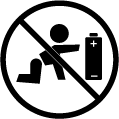
- Choking hazard. Small parts. Keep away from children under the age of 3 years.
- Keep new and used batteries away from children. Ingestion or insertion into the body may cause chemical burns, perforation of soft tissues, and death. Severe burns may occur within 2 hours of swallowing. If you think a battery might have been swallowed or placed inside any part of the body, seek medical attention immediately.
- If the battery compartment does not close securely, stop using the product and keep it away from children. Contact Roche.