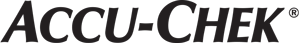FAQ Listing
Can I use the Accu-Chek 360° software on a Mac?
No, this system requires Windows® 2000, XP, XP Professional, Vista® or 7 or 8. If you are interested in using a Mac, you should consider Accu-Chek Connect Online
What is the difference between the Accu-Chek FastClix and the Accu-Chek Multiclix lancing devices?
The major improvements of the Accu-Chek FastClix lancing device when compared to the Accu-Chek Multiclix lancing device are:
1-Click action: Prime and release in one step by pressing the release button only once
Intuitive lancet change by sliding the lever back and forth
Easy penetration depth setting by rotating the cap located at the end of the lancing device
Smaller in size than the Accu-Chek Multiclix lancing device for more convenience
CAN PEN NEEDLES BE STORED IN THE REFRIGERATOR?
There is no issue with storage of Pen Needles in the refrigerator per a 2-year study (Document # CP50007B, Rev. 3) However, it is important to inform the consumer that he/she needs to check whether, or not, the medication being injected can be refrigerated.
What happens if expired lancets are used?
Expired lancets should not be used. The use of an expired lancet may cause an infection at the puncture site as the lancet may have lost its sterility
What are the main differences between the old and the new Accu-Chek Active test strips?
There are 2 main differences:
The Accu-Chek Active test strip uses a new chemistry, eliminating clinically relevant interferences with maltose.
The color of both the test area on the test strip and code chip is now green.
How do I change the battery in my Accu-Chek Performa blood glucose meter?
Make sure you have a new 3-volt, lithium battery, number CR2032, to insert. Open the battery door on the back of the meter, remove the old battery for at least 20 seconds, and press any button on the meter. Insert the new battery with the “+” sign facing out. Snap the battery door back into place. Press the on/off button, and the meter will beep. Setup and hour are flashing on the display. If the date and time are correct, press and hold the on/off button for about 4 seconds. Release the button, and you’re done.
What test strips are used with the Accu-Chek Guide meter?
The Accu-Chek Guide system uses Accu-Chek Guide test strips, which offer an easy-edge dosing area and accurate results with just a small drop of blood. In addition, they come in a spill-resistant SmartPack vial that makes it easy to remove just one strip at a time. The Accu-Chek Guide meter is not compatible with other Accu-Chek test strips.
How do I set or change the time and date on my meter?
Watch this short video to see how easy it is to set the date and time.
Your meter comes with the batteries already installed and a preset time and date. You may need to change the time to match your time zone or, if you live in a state that observes daylight saving time, to reflect the time change.
To change these settings:
Press and release the On/Off button to turn the meter on. The flashing test strip symbol appears. NOTE: If this is the first time your meter has been turned on, it will automatically enter the set-up mode, and "Set-up" and the hour will flash on the display. Skip to Step 3 to change the time or, if the date and time are correct, press and hold the On/Off button to exit the set-up mode.
To enter the set-up mode, press and hold the On/Off button for about four seconds. “Set-up” and the hour flash on the display.
Press and release the arrows to decrease or increase the hour. Press and hold the arrows to scroll faster.
Press and release the On/Off button to set the hour. The minutes flash.
Repeat steps 3 and 4 to set the minutes, AM/PM, month, day and year. The flashing field is the one you are changing.
Once you set the correct time and date, press and hold the On/Off button until the flashing test strip symbol appears.
Where can I find out what an error code or screen message is telling me?
Visit your meter' Screen Messages page for a list of messages and definitions or download the User Manual for your meter.
What do the error signals mean?
The Accu-Chek Smart Pix device reader reports potential errors during data transfer and use by causing the center display section 8 to flash. Here's what you can do:
In the browser navigation, click the Read Device button. The center display section should flash slowly now, indicating that it is actively searching for devices and that it is ready for data transfer.
If the error signal continues, you can unplug the Accu-Chek Smart Pix device reader and plug it back in again. Disregard any Windows error messages about removing the data medium.
Try repeating the transfer again. If this error signal occurs again, check the following:
Has the meter been properly prepared for data transfer?
Is there anything obstructing the signal between the device IR port and the Accu-Chek Smart Pix device reader? Is the device too far away?
Is there any interference from bright lights or sunlight?
Often, in the case of error messages associated with data transfer, the issue is interference with data transfer, or a problem with the meter or insulin pump.
What is the right way to clean the Accu-Chek Softclix lancing device and how often should I clean it?
To keep your lancing device in tip-top condition, clean it regularly and wipe off any blood from it immediately. Clean your lancing device from the outside only. Never dip the Accu-Chek Softclix lancing device in water, isopropanol or any other liquid. This may damage internal parts, and impair operation of the lancing device. Follow a weekly cleaning regimen using a cloth moistened with 70% isopropanol or 70% ethanol (available from your pharmacy or chemist). In addition, thoroughly wipe the inside of the cap using a cotton bud moistened with 70% isopropanol. Other substances used for cleaning may attack the plastic and stop the lancing device from operating properly. Do not clean the Accu-Chek Softclix lancets. Allow your Accu-Chek Softclix lancing device enough time to dry thoroughly. Check your package insert for detailed instructions on how to clean the lancing device.
Can I use an expired test strip?
No, check the use by date on the test strip container. Do not use test strips past the use by date.
Can I use a test strip from another Accu-Chek system in the Accu-Chek Performa blood glucose meter?
No. Accu-Chek Performa blood glucose meters are designed exclusively for use with Accu-Chek Performa test strips.
How accurate is the new system?
The Accu-Chek Guide system uses a new testing platform and benefits from the strict Roche manufacturing requirements to provide reliable, accurate test results. In fact, the Accu-Chek Guide system delivers accuracy beyond the minimum requirement of industry standards. 1
1According to the ISO 15197:2013 standard, 95% of all bG results must be ±15 mg/dL of the laboratory reference when bG levels are below 100 mg/dL. At bG levels above 100 mg/dL, 95% of all bG results must be within ±15% of the laboratory reference.
Why isn’t the AST cap for the Accu-Chek FastClix lancing device completely transparent?
To obtain a blood sample, the AST cap is pressed against the skin on the punctured site. The bottom of the cap is transparent to enable visibility of puncture site when pressing.
Can I use the Accu-Chek Combo system while undergoing an airport scanner / full body scanner?
Due to the design, there is no risk for the user to wear the Accu-Chek Spirit Combo pump in an area with those static fields. If a magnetic disturbance occurs, the pump will alarm the user with an auditory and tactile warning (beep and vibration) and display an “E7” electronic error message.
In this safe mode the insulin delivery is stopped immediately. After error confirmation the pump can again be started by the patient. Theoretically a strong magnetic field can lead to a permanent defect in the pump but we have no known case of such defect.
How do I change the batteries?
To replace the batteries:
Open the battery door on the back of the meter by pushing the tab toward the door, and pull the door up and open.
Push the “hand” button to release the old batteries, then simply slide them out.
With both of the plus signs facing up, slide the new batteries under the black tabs and the hand button.
Replace the battery door and snap it closed.
What software can I use to download data from my Accu-Chek Combo system?
The system is compatible with the Accu-Chek 360° diabetes management system, Accu-Chek Connect and the Accu-Chek Smart Pix device reader.
What batteries are used with the Accu-Chek Aviva/Performa Combo meter?
The Accu-Chek Aviva/Performa Combo meter uses 3 AAA (1.5V) alkaline batteries.
What batteries are used with the Accu-Chek Spirit Combo insulin pump?
The Accu-Chek Spirit Combo insulin pump uses 1 AA battery (LR6 1.5 V AA alkaline, FR6 1.5 V AA lithium or 1.2 V rechargeable NiMH HR6 AA). You must select the correct battery type in the insulin pump setup when you replace your battery.
Do NOT use carbon-zinc, nickel-cadmium (NiCd) or super heavy duty batteries.
Do I need to code the Accu-Chek Aviva Combo meter?
The Accu-Chek Aviva/Performa Combo meter offers simple 1-time coding. You'll see that the red-and-white test strip package includes a black code key. Your meter should already have a black code key inserted. Just leave it in place. Your meter is already coded.
What Accu-Chek products can be used with Accu-Chek 360° software?
Accu-Chek Active meter
Accu-Chek Performa meter
Accu-Chek Aviva meter
Accu-Chek Nano SmartView system
Accu-Chek Performa Nano meter
Accu-Chek Compact meter
Accu-Chek Go meter
Accu-Chek Integra meter
Accu-Chek Compact Plus meter
Accu-Chek Mobile meter
Accu-Chek Aviva/Performa Expert meter
Accu-Chek Insight system
Accu-Chek Insight Aviva/Performa diabetes manager
Accu-Chek Aviva/Performa Connect meter
Accu-Chek Voicemate Plus meter
Accu-Chek Spirit insulin pump
Accu-Chek Combo system
Accu-Chek Spirit Combo insulin pump
Accu-Chek D-TRON plus insulin pump
Accu-Chek Connect Online system
Can the Accu-Chek Softclix lancing device be used on more than one person?
No. The Accu-Chek Softclix lancing device is intended to be used by one person only. If someone else uses your lancing device there is an increased risk of cross contamination and infection.
What can I use to clean and disinfect the meter?
70% isopropyl alcohol
Mild dishwashing liquid mixed with water
10% household bleach solution (1 part bleach plus 9 parts water) made the same day
Can I delete stored results?
With the new Accu-Chek Performa blood glucose meters, it is not necessary to delete stored results. Once 500 blood sugar (glucose) results are in the memory, adding a new result causes the oldest one to be deleted.
How does Roche assure that the Accu-Chek Performa system provides accurate results?
Roche goes above and beyond to deliver safe, accurate and dependable products.
For every lot of Accu-Chek test strips, containing millions of strips, one out of every 100 vials is tested for consistency of performance
Vials representative of the entire lot are tested a second time, some in a lab setting and others with blood from actual people with diabetes to reflect a real-world environment As a result of our quality assurance process, we won’t release affected test strips when any of the samples show a reading outside our accepted limits.
What is occlusion detection?
Early occlusion detection is an important factor for safe and effective insulin pump therapy.
An occlusion is an unexpected event where the flow of insulin from a pump into the subcutaneous tissue is blocked.
The patient is typically not aware that an occlusion has occurred.
Due to missed insulin, a malfunction can often result in elevated bG levels, which if undetected can lead to hyperglycemia or Ketosis with the risk for the development of life threatening Diabetic Ketoacidosis (DKA).1
With its faster occlusion detection, the Accu-Chek Combo system may help to reduce the severity of hyperglycemia and minimizes the risk of ketoacidosis resulting from occlusions.
1.Guilhem I et al., Technical risks with subcutaneous insulin infusion. Diabetes Metab 2006, Vol. 32, p. 279 – 284.
How do I configure the Accu-Chek Spirit Combo insulin pump?
You can configure the Accu-Chek Spirit Combo insulin pump manually or by using a PC and Accu-Chek 360° insulin pump configuration software.
How do I use the Accu-Chek Multiclix lancing device?
Rotate the dial until the desired penetration depth setting is lined up with the indicator. Press the priming button down as far as it will go. The lancing device is primed when the center of the release button is yellow. Press the lancing device firmly against the selected puncture site. Press the release button.
What software may be used with my Accu-Chek blood glucose monitor?
The meter is compatible with all Accu-Chek data management tools, including the Accu-Chek 360o diabetes management system.
Which depth setting should I use?
Your most comfortable setting will depend on a few things:
Whether you're using a fingertip or an alternative site. Talk with your healthcare professional before deciding if alternative site testing is right for you.
Your skin type. Softer, thinner skin requires a shallower setting than thicker skin.
The required blood sample. The more blood you require, the higher the setting you'll need.
Start with a low setting when using the lancing device for the first time. Dial to a higher setting until the blood volume is right. For alternative sites, try 3 for palm testing or 5.5 for forearm or upper arm testing. (These are suggested settings, yours may differ.)
Is the Accu-Chek Combo system waterproof?
The Accu-Chek Spirit Combo insulin pump can withstand brief accidental water contact such as rain, water splashes or accidental immersion. Before taking a bath or going into a whirlpool, shower or swimming pool, you should disconnect and remove your pump. Your Accu-Chek Aviva/Performa Combo meter is not waterproof and must be kept dry at all times.
Is the Accu-Chek Performa system approved for use in clinical settings such as hospitals?
The Accu-Chek Performa meter is not approved for use in clinical settings in the United States and Canada, although the Accu-Chek Performa meter is cleared to test capillary, venous, arterial, and neonatal blood samples.
HOW TO REMOVE FROM THE PEN?
Place the outer needle shield on a table with the opening pointing up. Carefully insert the pen needle into the opening of the shield, without holding onto shield, and push down firmly or lay the needle on the table and "scoop" it up. Grip the shield and use it to unscrew the pen needle. Dispose of needle properly. If you have a home sharps container, you can insert the pen into the pen needle port. Unscrew the needle, it will drop safely into the home sharps container.
What test strips does the Accu-Chek Aviva/Performa Combo meter use?
The Accu-Chek Aviva Combo meter uses Accu-Chek Aviva test strips.
The Accu-Chek Performa Combo meter uses Accu-Chek Performa test strips.
What is the right way to clean the Accu-Chek Multiclix lancing device and how often should I clean it?
Clean your lancing device regularly to keep it in good working condition. If any blood gets on it, always wipe it away immediately. Clean the outside of the lancing device only. Wipe it once a week with a cloth lightly moistened with water. To disinfect, use 70 % isopropanol. Check your package insert for detailed instructions on how to clean the lancing device.
When and why is it helpful to test with a control solution?
Performing a control test lets the user know the meter and test strips are working properly. Perform a control test when:
You open a new test strip box
You left the test strip container open
You think the test strips are damaged
You want to check the meter and test strips
The test strips were stored in extreme temperatures, humidity, or both
You dropped the meter
Your test result does not match how you feel
You want to check if you are performing the test correctly
How do I run a control test?
The Accu-Chek Performa blood glucose meter automatically recognizes Accu-Chek Performa Control Solutions, so running a control test is easier than ever. First, wipe the tip of the control bottle. Then put the meter on a flat surface, insert the strip, and squeeze a drop of the control solution onto the front edge of the test strip. A result appears with a flashing “L”. Press one of the arrow keys once to indicate a Level 1 control test or twice to indicate Level 2. Press the ON/OFF button to set the level in the meter. The control result and “OK” alternate in the display if the result is in range.
How do I use the clear alternative site testing cap?
Remove the black cap from the lancing device. Attach the clear plastic cap, and twist the rotatable cap until you reach your chosen depth setting. Prime the lancing device, and place the clear cap firmly against the selected site. Press the release button to lance.
Which other drums or lancets are compatible for use with the Accu-Chek FastClix lancing device?
Due to its unique drum mechanism, only the Accu-Chek FastClix lancet drum can be used in the Accu-Chek FastClix lancing device.
How does the Accu-Chek lancing devices help reduce pain?
The Accu-Chek FastClix, Accu-Chek Softclix and Accu-Chek Multiclix lancing devices use the unique Clixmotion technology. The Clixmotion technology is the principle of guided lancet motion, meaning that both the forward and return motion of the lancet is precisely controlled, with minimized vibrations and oscillations. This special guided motion is the key to gentle blood sampling. The lancet needs just a few milliseconds to penetrate the skin with a motion designed to minimize lateral movement and reduce the sensation of pain as fewer nerve endings are disturbed. In the skin, the lancet is brought to a precise stop and then actively retracted immediately. This fast, controlled lancet motion helps to reduce the risk of skin and nerve-end damage.
How do I get the USB cable?
The required USB cable is a standard Micro-USB cable available from most electrical retailers; the meter kit does not include a standard Micro-USB cable.
How long does it take to get started on an insulin pump?
There are three things that determine how long it takes:
How well you understand diabetes care
How well you understand insulin pump therapy
How well you operate the pump
Understanding diabetes care involves the basic principles of nutrition, activity and medicine. If you're experienced in diabetes care, you probably already know these principles. If you're new to diabetes, you can attend an education program in your community—ask a healthcare provider for information on local sessions.
Understanding insulin pump therapy involves a training session with a diabetes educator and a personalized therapy plan.
Learning to operate the pump takes training and practice. Roche Diabetes Care offers a comprehensive training program utilizing an online or traditional workbook method with an assigned, certified trainer. The training consists of individual learning modules that can be completed at your own pace. In addition, we offer insulin pump manuals, as well as books written for insulin pump users.
Do I need to load the Accu-Chek Smart Pix software onto my computer?
There's no need to load software. Everything you need is already within the Accu-Chek Smart Pix device reader. Just plug it into a USB port to get started.
When should the meter and lancing device be cleaned and disinfected?
Clean and disinfect your meter once a week, or any time blood gets on the meter. You should also clean the meter before allowing anyone else to handle it.
What if my Accu-Chek Aviva/Performa Combo meter gets lost, stolen or broken?
The meter warranty provides against defects in materials and workmanship varies base on the country it was purchase in. If your meter malfunctions due to negligence, or if it is lost or stolen, you will have the opportunity to purchase a new meter.
Can I use a lancet more than once?
Always use a new lancet when you obtain blood. In doing this, you reduce the risk of infection, and obtaining blood remains virtually pain-free.
Does the meter provide information if the test strip has expired?
Yes, the meter will show “exp” inside the strip icon if the test strips is the use by date has elapsed. The use by date is printed on the label of the test strip container.
What type of battery is used?
The meter uses 1 3-volt lithium coin cell battery (type CR 2032) found in many stores.
How do I connect the Accu-Chek 360° reader to my insulin pump or blood glucose meter?
The Accu-Chek 360°diabetes management system automatically detects your Accu-Chek blood glucose meter or insulin pump when it is placed near the reader or meter USB cable is plugged into the computer. With just 1 click, you can download results to your computer.