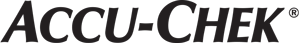Item Description
Automatically insert the Accu-Chek Insight Flex infusion set, even in hard-to-reach places. The Accu-Chek LinkAssist Plus insertion device ensures controlled, insertion, with an integrated safety release to prevent accidental release. Just load the infusion set, place over the site and click to insert.
Product ManualsINSERTION
90° angle
INFUSION SET
Accu-Chek Insight Flex
MECHANISM
One-click action
Benefits and FeaturesAdditional specifications
- Quick insertion of the Accu-Chek Insight Flex infusion set
- Safety release helps to prevent accidental insertion before you're ready
- Designed to assure consistent cannula placement every time
- Simplifies insertion in hard-to-reach infusion sites
Insertion angle:
Straight, 90°
Height:
65 mm
Width:
86mm
Compatible Infusion Set:
Accu-Chek Insight Flex infusion set
How to use the Accu-Chek LinkAssist Plus insertion device
- Before unpacking your infusion set, wash your hands thoroughly. Choose and disinfect your infusion site as instructed by your doctor or healthcare team.
- Ensure that the device is in starting position (sliders are down). Insert the head set into the insertion device, with the blue button pointing towards the safety release. The head set is inserted correctly when you hear it CLICK into place.
- Remove the white liner on top from the infusion set, which will expose the blue liner. Then remove the blue liner.
- Hold the slider on both sides with your fingers. Make sure that the blue side of the slider is facing up. Then pull it back until it stops with an audible CLICK. The introducer needle with the soft cannula snaps out.
- Place the insertion device on your chosen infusion site. Press the insertion device firmly against the skin until the safety release is no longer visible.
- Press the release button to insert the infusion set.
- Remove the insertion device. To store pull the slider of the insertion device back to the starting position.
- Press the adhesive plaster firmly onto the infusion site, ensuring that it makes good contact with the skin.
- Remove the needle box with the introducer needle at a right angle, leaving the adhesive plaster and the connector plate in place on your skin. The introducer needle snaps back into the needle box automatically.
- Attach the transfer set to the insulin pump and prime it according to the instructions provided with the insulin pump. Make sure it is completely filled and free from air bubbles.
- Connect the filled transfer set to the connector plate until your hear it CLICK into place. Before resuming insulin pump therapy, fill the head set and the soft cannula with insulin according to the instructions provided with the infusion set.
- Please refer to the instructions for use of the Accu-Chek LinkAssist Plus insertion device for detailed information.